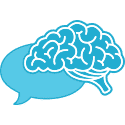The whole idea of analytics can be:
- Intimidating
- Boring
- Fascinating
More than likely you fit into one of the first two. Most that find analytics fascinating already have this step-down and don’t need much of my help.
My hope is to make this as easily digestible as possible. More importantly, I don’t want you to dwell on these reports for hours and hours. The goal is to give you a snapshot and leave the door open for further questions.
Web analytics is best used to find specific answers. I will provide you with some general reporting, but often the fun is when you ask questions.
- Why did I get more customers from Pittsburgh this month?
- What blog post made the most impact on my average page duration?
- Why is no one finding my products page?
When you see a report for the month, it is filled with averages. Google Analytics goes next level when you start asking for specifics. This is when we can really use the data to drive better results.
A Few Basic Terms You Should Know
Channels and Source/Medium
Channels are usually broken down into a few categories. This is where the customer came from to arrive at your website. Direct is someone typing your URL in the browser. Organic search is your search engine. Referral is a link. Social is a social network. You may see others, but these are your most specific.
Sources are more defined channels. For example, Google is a source/medium for organic search. Facebook is a source/medium for Social.
Bounce Rate
Don’t be fooled by this metric. Every page has different expectations for the bounce rate. A bounce rate is a percentage and based on someone coming to your website and not visiting any other page. If they come and read your blog and leave, your bounce rate is 100%. If they visit 3 pages and leave, you are at 33%. This metric is often used to determine how engaged a user is.
Session
When you visit a website, you start a session. Everything you do during this session is recorded. A session is good for 30 minutes. Even if you leave and come back during that time, it is still part of that session (with some exclusions of course).
Users
You will often see new users and returning users. This can be tricky (based on different devices), but it is pretty self-explanatory.
Not Set, Not Provided, and New York
Not everyone shares everything either us. For example, Google doesn’t always let us know what people typed in to find our websites. They also don’t give us everyone’s exact location. Also, mobile phones often route visits through their home base – which is New York in our area.
The Starter Reports
Channels MOM/YOY
Although it is more ideal to do YOY reporting, we don’t always have that luxury – at first. Seasonality often sways our traffic from month to month, but we should compare our results to a previous period.
This report is important because it tells us how people are finding our website. By comparing it to the last month, we can see if our efforts are working.
Pages
It’s nice to know what pages our users are looking at. It’s also especially nice to see how long they are on the page and if they decided to leave after reading.
Location
This isn’t always important – unless you are a local business. If we are trying to target a specific geographic location, it’s important that we start seeing visitors from this location. Remember – New York is mobile traffic.
Referral
If someone links to our site, we want to know. Well, we can’t exactly know (from this report) if someone linked to us unless someone clicks the link. This report shows us if anyone came to our site from a link.
Search Console Queries
Google Analytics gives us a lot of information but not everything. If you link your GA with a tool called Search Console, we can tap into what people are typing in search to find our site. We can get a report directly in GA, but we get a better look if we go to the source.